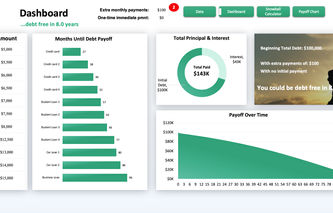The below tax software packages have been researched, reviewed, confirmed, vetted, re-vetted, and then ranked based on a multitude of categories. These are the best of the best in 2024.
| Name | Score | Visit | Cost | Refund Advance | In-person Service | Availability | Disclaimer | |
|---|---|---|---|---|---|---|---|---|
 | 9.8 | Visit | $0 and up | Yes | No | Available in all 50 states | ||
 | 8.2 | Visit | $0 | No | No | Available in all 50 states | ||
 | 9.4 | Visit | $25 | Yes | Yes | Has local tax offices in all 50 states | ||
 | 9.0 | Visit | $19.95 and up | No | No | Available in all 50 states | ||
 | 8.4 | Visit | $0 and up | No | No | Available in all 50 states and 20+ countries | ||
 | 9.0 | Visit | $0 and up | No | No | Available in all 50 states | ||
| 7.8 | Visit | $0 and up | No | No | Fully available in US, India, UK, Canada, and Australia | |||
 | 8.2 | Visit | $219 and up | No | No | Available in all 50 states | ||
 | 9.4 | Visit | $0 and up | Yes | Yes | Has local tax offices in all 50 states | ||
 | 8.6 | Visit | $345 and up | Yes | No | Available in all 50 states |
America’s tax system sucks. Why? For decades now, the tax service industry has prevented the IRS (Internal Revenue Service) from introducing a feature many developed countries take for granted—a free and easy-to-use online service for taxpayers.
It’s pretty absurd that the IRS knows how much taxes you owe, but asks you to calculate it yourself and pay a middleman (tax software) to file it for you.
We might grumble, but it isn’t changing anytime soon. For now, the only way to reduce your tax woes is to get the right software to pull your weight for you.
In this article, we’re going to take you through our picks for the ten best tax software options in 2024—their costs, pros and cons, and some key FAQs.
What's the Best Tax Filer in 2024? Check Out Our Best Online Tax Services
These services make tax filing smooth like peanut butter. Here’s a comparison table with their key features:
1. Best overall tax service (and best online tax service)—TurboTax Deluxe
Filing costs
TYPE | DESCRIPTION |
|---|---|
Basic | $0 to file a 1040 and a state return. |
Mid-range | $69 (+$59 per state) for the Deluxe option. Itemize and claim tax deductions and credits. |
Premium | $129 (+$59 per state) for Premium option. Report investment and rental income plus business income and expenses. |
Expert assistance | $99 (+$54 per state) for Live Assisted Basic. Deluxe Live Assist is $139 (+$64 per state). Premium Live Assist is $219 (+$64 per state). |
Schedules included
TYPE | DESCRIPTION |
|---|---|
Itemized deduction (A) | N/A |
Interest/dividends (B) | $0 if your interest and dividends are under $1,500. If higher, you'll need to file with the $69 Deluxe option. |
Business income (C) | N/A |
Rental income (E) | Yes, with Premium package, starting at $75. |
HSA distributions | N/A |
Why we picked it
TurboTax , the overall champ, is a tax software by Intuit that combines tax expertise with an easy user interface. Importing your documents, navigating different forms, and filing your taxes all feel like breeze.
Tax filing can be daunting (even if you’re a pro) so a little reassurance won’t hurt. This is why we love TurboTax’s Deluxe plan—it’s perfect if you have slightly complex tax deductions. Its helpful tools include explainer videos and questionnaires to help identify tax credits and deductions.
- Simple and easy-to-use interface.
- Deluxe plan offers helpful tools like Easy Guide and Explain Why.
- It lets you upload your W-2 and fill out key fields on your return automatically.
- Constantly tries to sell you add-on products, which can overwhelm an already tax-fried brain.
- Paid packages are pricey.
2. Best free tax software—Cash App Taxes
Filing costs
TYPE | DESCRIPTION |
|---|---|
Basic | $0 to file for federal and state taxes |
Mid-range | N/A |
Premium | N/A |
Expert assistance | N/A |
Schedules included
TYPE | DESCRIPTION |
|---|---|
Itemized deduction (A) | Yes, $0 |
Interest/dividends (B) | Yes, $0 |
Business income (C) | Yes, $0 |
Rental income (E) | Yes, $0 |
HSA distributions | Yes, $0 |
Why we picked it
If you have an adjusted gross income (AGI) of $73,000 or less a year—you can leverage the IRS Free File program and file taxes for free with one of the IRS’s partner providers (including OLT, TaxAct, FileYourTaxes.com, FreeTaxUSA®, ezTaxReturn.com, TaxSlayer, and 1040NOW.NET). But here’s a sad stat—a study by ProPublica says over 14 million Americans paid for free file returns that should have cost nothing in 2020.
If your tax situation is simple—let’s say a W-2 and a few deductions—you want to avoid this fate by picking IRS Free File programs.
But if you don’t qualify (or simply don’t like the portal) choose a free software like Cash App Taxes.
Most big fish in the market will give you a free version with limited features and prompt you to buy a paid plan—but Cash App is unique because all its offerings are free.
Keep in mind that you’ll have to download the app to do your business—and the support services are limited to email.
- Completely free to use.
- Free audit defense with every return.
- Doesn’t provide phone support—not ideal if you want to talk to an expert.
- You’ll need the app to file your taxes.
- You can’t file multiple state tax returns.
3. Best tax return software—Jackson Hewitt Online
Filing costs
TYPE | DESCRIPTION |
|---|---|
Basic | $25 flat fee to file your tax returns |
Mid-range | N/A |
Premium | N/A |
Expert assistance | N/A |
Schedules included
TYPE | DESCRIPTION |
|---|---|
Itemized deduction (A) | Yes, $25 |
Interest/dividends (B) | Yes, $25 |
Business income (C) | Yes, $25 |
Rental income (E) | Yes, $25 |
HSA distributions | N/A |
Why we picked it
Jackson Hewitt Online got on our list because it provides great value—we’re talking a flat $25 fee to file all your tax returns.
It gets better—you can file multiple state tax returns without paying extra.
The app’s interface is straightforward—and if you get confused, you can connect to customer service via email, phone call, or live chat (just remember that these representatives only answer product-related questions, and don’t offer tax advice).
This software also doesn’t try to upsell you when you’re filing returns.
- Charges a $25 flat fee to file your tax returns.
- Lets you file multiple state tax returns at no additional cost.
- Customer care representatives can only help you with product-related questions.
4. Best tax software for self employed—TaxSlayer Self-Employed
Filing costs
TYPE | DESCRIPTION |
|---|---|
Basic | $0 to file basic 1040 and a state return |
Mid-range | $34.95 + state additional for all forms, deductions, and credits |
Premium | $64.95 + state additional to file personal and business income and expenses, 1099, and Schedule C. |
Expert assistance | $54.95 + state additional to access a Tax Pro and live chat, plus skip-the-line phone & email support. |
Schedules included
TYPE | DESCRIPTION |
|---|---|
Itemized deduction (A) | Yes, you'll need to file with the $34.95 Classic plan |
Interest/dividends (B) | $0 if your interest and dividends are under $1,500. If higher, you'll need to file with the $34.95 Classic plan |
Business income (C) | Yes, you'll need to file with the $64.95 Self-employed plan. |
Rental income (E) | Yes, you'll need to file with the $34.95 Classic plan |
HSA distributions | Yes, you'll need to file with the $34.95 Classic plan |
Why we picked it
Apart from a very lonely Boss’s Day, being self-employed also comes with a ton of operational challenges you have to tackle alone. But with software like TaxSlayer, doing your taxes won’t feel like a one-person mission.
This intuitive platform is the best tax software for independent contractors as it has guided interviews to walk you through all the steps in your tax-filing process.
TaxSlayer also has immaculate customer service (including a priority phone line) to help you navigate complicated returns.
However, the extra hand-holding isn’t always appreciated—if you’re looking for a particular deduction or business expense, the guided experience can slow you down.
- Costs include expert tax advice.
- Guided experience to help you navigate tax forms.
- Self-employment tax plan is relatively expensive.
5. Best crypto tax software—Koinly
Filing costs
TYPE | DESCRIPTION |
|---|---|
Basic | $0 for basic portfolio tracking and 10,000 transactions. |
Mid-range | $49 for 100 transactions and Form 8949 and Schedule D tax reports. |
Premium | $99 for 1000 transactions and Form 8949 and Schedule D tax reports. |
Expert assistance | N/A |
Schedules included
TYPE | DESCRIPTION |
|---|---|
Itemized deduction (A) | N/A |
Interest/dividends (B) | N/A |
Business income (C) | N/A |
Rental income (E) | N/A |
HSA distributions | N/A |
Why we picked it
Here’s a brutal fact—whether you gained or lost money on your crypto investment, the tax system doesn’t care. Even if you’re still mourning the loss of some hard-earned cash, you still have to file your taxes.
One way to ease this pain is getting the right crypto tax software—and we think Koinly fits the bill.
This crypto app can’t file your taxes, but it can easily track all your cryptocurrency accounts and wallets year-round for free. When the tax season comes around, Koinly lets you convert your crypto data into tax forms and reports.
You get to try all its features (except the tax reports) with the free plan. Full tax reporting costs will vary based on your transactions.
Koinly works with nearly all types of trades, accurately matches transactions between wallets and accounts—and downloads data from most exchanges using APIs.
- Integrates with 350+ cryptocurrency wallets and exchanges and wallets.
- Error reconciliation feature uncovers missing transaction data to ensure you’re filing accurately.
- Doesn’t have an independent tax-loss harvesting feature.
- Free plan doesn’t include tax reports.
6. Best tax software for small businesses—TaxAct
Filing costs
TYPE | DESCRIPTION |
|---|---|
Basic | $0 to file basic 1040 and a state return |
Mid-range | $50.95 + state additional for itemized deductions and real estate taxes. |
Premium | $74.95 + State additional for 1099-K expenses from third party fees and other expenses. |
Expert assistance | $39.95 + state additional for basic plan, Deluxe expert assist is $90.90 + state additional, Premier expert assist is $114.90 + State Additional |
Schedules included
TYPE | DESCRIPTION |
|---|---|
Itemized deduction (A) | Yes, you'll need to file with the $50.95 Deluxe plan. |
Interest/dividends (B) | $0 if your interest and dividends are under $1,500. If higher, you'll need to file with the $50.95 Deluxe plan. |
Business income (C) | Yes, you'll need to file with the $99.95 Self-employed plan. |
Rental income (E) | Yes, you'll need to file with the $74.95 Premier plan. |
HSA distributions | Yes, you'll need to file with the $50.95 Deluxe plan. |
Why we picked it
We love TaxAct for small businesses because it comes with a unique feature—its self-employed package lets S corporations file Form 1120-S completely online.
Other top competitors (like TurboTax) offer this feature as an expensive download.
The featured-loaded app lets you manage your tax preparation and add forms and documents to complex tax returns.
But here’s the real deal—let’s say you pick a free plan when your tax situation is as complicated as the plot of Stranger Things. TaxAct will still let you consult a tax expert and get maximum refunds. Others upcharge for this, but TaxAct includes it, even in the free plan.
- Complete forms like 1120 and 1120S completely online.
- Free access to a tax expert at all plan levels.
- Can be expensive if you’re filing multiple state returns.
- Doesn’t have detailed explanations and guidance videos within the software.
7. Best NFT tax software—CoinTracker
Filing costs
TYPE | DESCRIPTION |
|---|---|
Basic | $0 for 10,000 transactions and cost basis and capital gains. |
Mid-range | $59–$99 for 100 transactions and downloadable tax forms. |
Premium | $199–$2,999+ for 1,000 transactions and tax summary by wallet. |
Expert assistance | $199–$2,999+ to collaborate with a tax pro. |
Schedules included
TYPE | DESCRIPTION |
|---|---|
Itemized deduction (A) | N/A |
Interest/dividends (B) | N/A |
Business income (C) | N/A |
Rental income (E) | N/A |
HSA distributions | N/A |
Why we picked it
If you’re looking for help with NFTs, you’ll quickly realize the tax preparation options are scarce.
CoinTracker shines as the best crypto tax software within the limited options—because it supports all major NFT platforms.
This software comes with a portfolio dashboard that displays historical data, token prices, transactions, market caps, and more.
CoinTracker also has a coo lfee-tracking feature that lets you see the fees you’ve paid per transaction on every exchange—a game changer when it comes to reducing the taxes you owe.
Like most crypto and NFT tax software, CoinTracker doesn’t file your taxes—but it does integrate with tax software like TurboTax, TaxAct, and H&R Block. This way you don’t have to use two different systems to file taxes.
With a 30-day money-back guarantee and no risk of losing money, you’ll want to try this one yourself.
- Supports all major cryptocurrency exchanges and NFT platforms.
- Covers 25 transactions free and gives you a 30-day money-back guarantee.
- Doesn’t file your taxes
- Tax loss harvesting tool requires a premium plan.
8. Best tax software for day traders—TradeLog
Filing costs
TYPE | DESCRIPTION |
|---|---|
Basic | $219 for up to 1,500 trade records. |
Mid-range | $359 for up to 5,000 trade records. |
Premium | $459 for over 5,000 trade records. |
Expert assistance | N/A |
Schedules included
TYPE | DESCRIPTION |
|---|---|
Itemized deduction (A) | N/A |
Interest/dividends (B) | N/A |
Business income (C) | N/A |
Rental income (E) | N/A |
HSA distributions | N/A |
Why we picked it
Designed by traders for traders, TradeLog can import your entire year’s trading history with a few clicks.
It can generate error-free tax reports, which are IRS compliant—and helps manage trade history and reporting.
TradeLog is almost always accurate—but if you find out there are errors, you can use the tool’s extensive editing features and trade matching algorithms to find and correct things.
The bottom line is—if you’re a trader who doesn’t want help from a full-service tax CPA firm, go for TradeLog. It’s the best do-it-yourself tax software.
And if you need more assistance, pick TradeLog’s turnkey service—Trader Tax Solutions.
- 30-day free trial.
- Pro Version for tax professionals and CPAs.
- Some customers have reported issues with running the software on Apple Mac OS.
9. Best tax software for stocks—H&R Block
Filing costs
TYPE | DESCRIPTION |
|---|---|
Basic | $0 to file a 1040 and a state return. |
Mid-range | $85 + state additional to file with a tax pro. |
Premium | N/A |
Expert assistance | $85+ to file with a tax pro. |
Schedules included
TYPE | DESCRIPTION |
|---|---|
Itemized deduction (A) | Yes, you'll need to file with the $55 Deluxe plan. |
Interest/dividends (B) | $0 if your interest and dividends are under $1,500. If higher, you'll need to file with the $55 Deluxe option. |
Business income (C) | Yes, you'll need to file with the $115 Self-employed option. |
Rental income (E) | Yes, you'll need to file with the $75 Premium option. |
HSA distributions | N/A |
Why we picked it
We like H&R Block’s high-quality tax filing software, especially for complex filings (something investors know all too well).
You can import most tax PDF forms—so adding 1099 and W-2 forms is fairly painless.
The clean user interface and extensive guidance videos should make your tax filing experience easy. But what if the thought of filing taxes online sends you into a panic and frenzy mode?
Good thing H&R Block is old-school-friendly—you can get in-person tax advice from the huge network of offline H&R Block branches.
- Simple and intuitive interface.
- In-person tax support.
- Free tier has very limited features.
- Limited integrations with third-party brokers and exchanges.
10. Top tax preparation software for professionals—Drake Tax
Filing costs
TYPE | DESCRIPTION |
|---|---|
Basic | $345 for 10 return fillings. |
Mid-range | $1,825 for unlimited 1040, 1040-NR, 1040-SS, 1040-PR returns. |
Premium | $1,975 for everything in previous plans + unlimited 1120, 1120-S, 1120-H, 1065, 1041, 990, 706 returns. |
Expert assistance | N/A |
Schedules included
TYPE | DESCRIPTION |
|---|---|
Itemized deduction (A) | Yes, you'll pay $34.99 for each filling with the Pay-Per-Return plan. |
Interest/dividends (B) | Yes, you'll pay $34.99 for each filling with the Pay-Per-Return plan. |
Business income (C) | Yes, you'll pay $34.99 for each filling with the Pay-Per-Return plan. |
Rental income (E) | Yes, you'll pay $34.99 for each filling with the Pay-Per-Return plan. |
HSA distributions | N/A |
Why we picked it
If you’re a tax professional looking for software to help you with clients, your needs are way different from the average American taxpayer. And we think Drake Tax can address them.
With this software you can:
Calculate taxes and returns in just a click.
Update your client’s previous year’s data to the current year.
Accept debit or credit card payments within the platform.
Access the eSign feature to file taxes on behalf of clients and cut-down paperwork.
- File unlimited taxes with the Unlimited plan.
- ESign feature to avoid client-related paperwork.
- A lot to learn for inexperienced tax preparers (you can master the platform, but only after tons of tutorials and possibly a few migraines).
Our Methodology for Ranking the Best Online Tax Filing Apps
The editorial team at MoneyZine compared dozens of tax prep software options. While rating the tools, we considered various key factors:
Ease of use
Speed
Cost-effectiveness
Expert tax assistance
Customer support
Customer reviews
Maximum refund guarantee
(Disclaimer: All the fees for the tax programs mentioned above are subject to change without notice. Many tools won’t charge you until you file. Keep in mind that there’s a chance the fees can change from the time you start your return until you submit it.)
Wrapping Up
When compared to paying your taxes on paper, online tax preparation and filing services can save you a lot of time and frustration.
They can also help you save money by uncovering deductions you were unaware of.
Tax apps and websites are constantly improving—if you've struggled in the past with a web-based tax solution, give it another shot this year.
Read our comprehensive reviews to find the best solution for your financial needs.
America’s tax system still sucks—but your tax filing experience doesn’t have to!

.jpg)

.jpg)